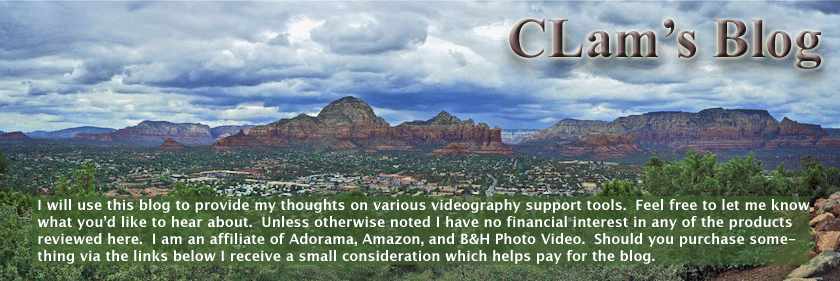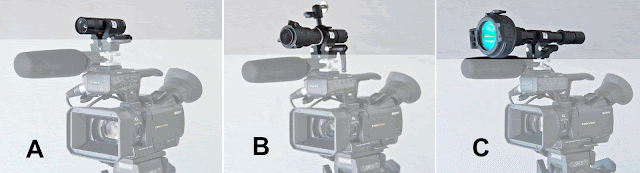Sony has just announced a set of rebates for their XDCAM EX line of digital camcorders, including the very popular PMW-EX1R. I have an EX1R and love it.
There's a full range of handheld and shoulder-mount cameras in the XDCAM EX line.
You can read about the rebates here.
B&H Photo Video carries the full line of XDCAM EX cameras with below MSRP pricing. The preceding rebates are in addition to the good pricing at B&H.
Should you purchase one of this cameras using the above link I will receive a small consideration from B&H.
Friday, November 4, 2011
Tuesday, October 25, 2011
A SONY REBATE DEAL
For those of you considering the purchase of the Sony HXR-NX70 camcorder, there's a "deal" from Sony worth about $185 if you purchase between October 1 and December 31, 2011. Obviously, if you've already purchased one since October 1, you can take advantage of this offer.
If you purchase during that time you can get an associated rebate consisting of the accessories for the camera as shown in this photo. The ACC-V1BP accessory power kit consists of an external dual-slot fast battery charger and an NPFV100 high-capacity battery.
To get this hardware "rebate" you'll need to go to this Sony website and log in, ether with an existing account or with a new account you create from this site.
If you are are thinking about acquiring an NX70, here's their listings at the "big three" photo-video suppliers:
- Sony HXR-NX70 at Adorama Camera (free shipping!)
- Sony HXR-NX70 at Amazon (free shipping via Adorama)
- Sony HXR-NX70 at B&H Photo Video (lowest price!)
Should you ourchase from the above links I will receive a small consideration.
Friday, September 30, 2011
TEMPUS FUGIT PART 2
In a recent blog post I show how I was modifying the TempusALL mechanical intervalometer to work with my Leica M9 digital rangefinder camera. Since that time I've been testing the setup.
Show below is a short video done with the setup. It is best viewed full screen.
A downside in using the Leica for timelapse is the fairly short battery life. I'm only able to get about 300 shots per battery charge. Unfortunately, the Leica doesn't have an external power source capability. Nor is it easy to change the battery during a timelapse collection.
The video above was created in our backyard in Tucson. You'll notice that the stars are rotating about Polaris (the North Star).
If there weren't so much light pollution in Tucson the Milky Way should have been visible. I'm looking forward to getting away from the city and getting much clearer views of the stars.
Show below is a short video done with the setup. It is best viewed full screen.
A downside in using the Leica for timelapse is the fairly short battery life. I'm only able to get about 300 shots per battery charge. Unfortunately, the Leica doesn't have an external power source capability. Nor is it easy to change the battery during a timelapse collection.
The video above was created in our backyard in Tucson. You'll notice that the stars are rotating about Polaris (the North Star).
If there weren't so much light pollution in Tucson the Milky Way should have been visible. I'm looking forward to getting away from the city and getting much clearer views of the stars.
Friday, September 9, 2011
NIGHT MISSION
In a recent blog post I described some of the uses to which I put flashlights, particularly those equipped with light emitting diodes (LEDs). In that post I mentioned that I also use flashlights for other purposes. This post reviews one of the other uses.
Many Sony camcorders now come with a NightShot mode which gives the camera a modest capability to record video in virtual darkness. The NightShot mode does this by removing a filter from in front of the sensor that cuts out the near infrared (IR) frequencies.
Near infrared frequencies are those that are longer than those at the red end of the visible light spectrum as shown in the image at left. Sort of a very deep red to invisible frequencies. As the wavelengths get longer one gets into the "far infrared" region that is totally invisible to human eyes. Far infrared sensors are used to image objects by the heat they produce. Such heat sensing sensors are in heavy use by the military and police.
The NightShot mode will not image in total darkness but if there's a bit of light the mode will provide a more discernible image than the regular imaging mode will. But what you get is a green image rather than the normal color image. Sort of like those videos from the military's night operations.
To provide better NightShot image quality, Sony includes a small IR illuminator that can be turned off or on as required. These small illuminators assure that you can get pretty good NightShot video but only at close ranges of three to five feet.
ILLUMINATORS
I've done some testing over the years of other ways to provide more near infrared illumination than the weak built-in illuminator provided by Sony. These tests have enabled me to get some interesting video at night.
The image below shows three different illuminators that I've tested. The one on the left (A) is a small infrared illuminator from Surefire, that's no longer available in this form. The middle image (B) is a G2 Nitrolon incandescent flashlight from Surefire equipped with one of their F26 red filters. The right image (C) is a Surefire 2.5", 4-cell incandescent, flashlight from Surefire (no longer available) equipped with their FM25 red filter.
I did some video collections with the above setups. The video following shows a comparison of the NightShot mode with 1) no supplemental illumination; 2) the built-in Sony illuminator; 3) the small IR illuminator (C); 4) the Nitrolon light with a red filter (B); and 5) the large flashlight with a red filter (C). It also shows what kind of video you get if in the normal video mode with the large red flashlight illuminator. The camera used for these tests was the Sony HXR-NX70.
 I first started using a red-filtered light with my Sony HVR-A1U. Unlike the Sony HXR-NX70 shown in the illuminator images above, the A1U doesn't have a nice cold shoe for mounting accessories. To mount the light I devised the setup show in the image at right. I used a couple of cable ties to attach the Nitrolon flashlight to a small adjustable mount that I could screw into the camera's tripod mounting socket. (I no longer have the A1U so I'm showing the light mounted on my Sony HXR-MC50.) This setup works fine as long as you're shooting totally handheld.
I first started using a red-filtered light with my Sony HVR-A1U. Unlike the Sony HXR-NX70 shown in the illuminator images above, the A1U doesn't have a nice cold shoe for mounting accessories. To mount the light I devised the setup show in the image at right. I used a couple of cable ties to attach the Nitrolon flashlight to a small adjustable mount that I could screw into the camera's tripod mounting socket. (I no longer have the A1U so I'm showing the light mounted on my Sony HXR-MC50.) This setup works fine as long as you're shooting totally handheld.
Many Sony camcorders now come with a NightShot mode which gives the camera a modest capability to record video in virtual darkness. The NightShot mode does this by removing a filter from in front of the sensor that cuts out the near infrared (IR) frequencies.
Near infrared frequencies are those that are longer than those at the red end of the visible light spectrum as shown in the image at left. Sort of a very deep red to invisible frequencies. As the wavelengths get longer one gets into the "far infrared" region that is totally invisible to human eyes. Far infrared sensors are used to image objects by the heat they produce. Such heat sensing sensors are in heavy use by the military and police.
The NightShot mode will not image in total darkness but if there's a bit of light the mode will provide a more discernible image than the regular imaging mode will. But what you get is a green image rather than the normal color image. Sort of like those videos from the military's night operations.
To provide better NightShot image quality, Sony includes a small IR illuminator that can be turned off or on as required. These small illuminators assure that you can get pretty good NightShot video but only at close ranges of three to five feet.
ILLUMINATORS
I've done some testing over the years of other ways to provide more near infrared illumination than the weak built-in illuminator provided by Sony. These tests have enabled me to get some interesting video at night.
The image below shows three different illuminators that I've tested. The one on the left (A) is a small infrared illuminator from Surefire, that's no longer available in this form. The middle image (B) is a G2 Nitrolon incandescent flashlight from Surefire equipped with one of their F26 red filters. The right image (C) is a Surefire 2.5", 4-cell incandescent, flashlight from Surefire (no longer available) equipped with their FM25 red filter.
I did some video collections with the above setups. The video following shows a comparison of the NightShot mode with 1) no supplemental illumination; 2) the built-in Sony illuminator; 3) the small IR illuminator (C); 4) the Nitrolon light with a red filter (B); and 5) the large flashlight with a red filter (C). It also shows what kind of video you get if in the normal video mode with the large red flashlight illuminator. The camera used for these tests was the Sony HXR-NX70.
As you can tell from the preceding video the built-in illuminator and add-on IR illuminator are practically useless in achieving useful nighttime video. The advantages of these illuminators are that they are barely visible at more than a few feet from the camera.
The tests do show that the red filtered lights really provide good video at substantial ranges from the camera. Unless you're a member of a Special Ops team that requires full covertness, the red filtered lights aren't nearly as intrusive as a white light would be and won't reduce your night vision adaptation as a a white light would.
INCANDESCENT VERSUS LED
For these red-flltered light applications LEDs will not work. They emit virtually no near IR frequencies. When you put a red filter over them there's hardly any light output. So in this type of NightShot video application, LEDs are not the way to go. The downside of this is the fact that virtually all flashlights are becoming LED based. SureFire, for example, no loungers sells a large (2.5") flashlight that uses an incandescent bulb. Luckily, they still sell replacement bulbs for prior 2.5" incandescent lights, of which I have two.
To illustrate the range that the red-fliltered lights can provide useable nighttime video I did the following video.
 I first started using a red-filtered light with my Sony HVR-A1U. Unlike the Sony HXR-NX70 shown in the illuminator images above, the A1U doesn't have a nice cold shoe for mounting accessories. To mount the light I devised the setup show in the image at right. I used a couple of cable ties to attach the Nitrolon flashlight to a small adjustable mount that I could screw into the camera's tripod mounting socket. (I no longer have the A1U so I'm showing the light mounted on my Sony HXR-MC50.) This setup works fine as long as you're shooting totally handheld.
I first started using a red-filtered light with my Sony HVR-A1U. Unlike the Sony HXR-NX70 shown in the illuminator images above, the A1U doesn't have a nice cold shoe for mounting accessories. To mount the light I devised the setup show in the image at right. I used a couple of cable ties to attach the Nitrolon flashlight to a small adjustable mount that I could screw into the camera's tripod mounting socket. (I no longer have the A1U so I'm showing the light mounted on my Sony HXR-MC50.) This setup works fine as long as you're shooting totally handheld.A REAL WORLD APPLICATION
A few years ago we found a colony of Africanized bees in a palm tree in our front yard which needed to be removed. The removal process is done at night so I decided to video the process using the light show in the above image. The red light didn't bother either the bees or the bee removal crew but allowed me to create the video below.
We're planning a vacation trip into the Amazon jungle next year and I plan to take the 2.5" red-fliltered light (C) shown above. We'll see how good it is at capturing some of those night creatures. ;-)
Tuesday, September 6, 2011
ARE YOU PROPERLY CODED?
 Nearly everyone has a smartphone these days. (You do have a smartphone, don't you?) Besides the classic email applications, today's smartphones can do all sorts of things - surf the 'net, locate you, and run all manner of applications.
Nearly everyone has a smartphone these days. (You do have a smartphone, don't you?) Besides the classic email applications, today's smartphones can do all sorts of things - surf the 'net, locate you, and run all manner of applications. One of the neat new applications that can be run on most smartphones are those that will read QR codes. QR codes are the funny-looking two-dimensional bar-code-like images that are starting to appear on product labels and advertisements. I've included an example at the right.
What can a QR code do?
Since a smartphone is the primary device to read the codes, what would one use the codes for? Well, most anything that you'd like to make available to the user's smartphone. Here are just some examples:
- a link to your website
- a link to your demo reel
- a brief set of instructions (about 4000 characters max)
- a map location
These are just a few of the possible things that a QR code can do. If you go to this website you can actually generate the codes for a a variety of applications.
Where would you use the codes?
I just started studying the QR codes recently so I haven't come close to thinking up all the things you could do with them.
If you look on the right column of this blog you'll see a code that, when scanned, will take you to the YouTube version of my demo reel.
If you put one of the QR codes on your business card you could link to your website, or your demo reel, or a map showing your facility's location, for example.
 To provide the latest instructional video on how to use one of my pieces of rental gear, I put the label at right on the outside of its carrying case. The renter can quickly call up video showing how the current version of operating software operates. If updates are made to the software all I have to do is update the tutorial and the QR code label will remain the same.
To provide the latest instructional video on how to use one of my pieces of rental gear, I put the label at right on the outside of its carrying case. The renter can quickly call up video showing how the current version of operating software operates. If updates are made to the software all I have to do is update the tutorial and the QR code label will remain the same. If you were sending out letters to potential customers you could include a code in the mailing that would call up a map of your location when scanned. Or, you could include the QR code image in your Twitter tweet.
Of course, the use of QR codes depends on whether the target of your codes actually have smartphones. 8-) Only you can know for sure.
Of course, the use of QR codes depends on whether the target of your codes actually have smartphones. 8-) Only you can know for sure.
QR Code readers
Sunday, August 28, 2011
ANOTHER SET OF STICKS
 While surfing the 'net recently I read about another tripod that I just had to have. It's the Dolica "Proline" ( AX620B100). Why do I like it? Because it is small, lightweight, and also rugged and with many neat features.
While surfing the 'net recently I read about another tripod that I just had to have. It's the Dolica "Proline" ( AX620B100). Why do I like it? Because it is small, lightweight, and also rugged and with many neat features.Here are the key specs of the tripod. Folded length 23 inches, weight 2.9 lbs, three leg stages with an adjustable post that when all are extended raises the height of the head to 62 inches with a lowest position of about 22 inches. The legs have three positions of spread. Specified maximum load is about 13 lbs.
 The folded length along with its weight is what first attracted me to it but as I read more about its various features I just had to have one. Be aware that, as delivered, this is really not a video tripod. It has no pan head but rather a ball head that makes it great for still camera use. However, as I will discuss subsequently, a pan head can be added to the unit if really needed.
The folded length along with its weight is what first attracted me to it but as I read more about its various features I just had to have one. Be aware that, as delivered, this is really not a video tripod. It has no pan head but rather a ball head that makes it great for still camera use. However, as I will discuss subsequently, a pan head can be added to the unit if really needed.Features I like
 The two features that really attracted me to were its light weight and folded size. It beats even my beloved Shotoku SH5 in that respect although the Shotoku includes a fluid pan head.
The two features that really attracted me to were its light weight and folded size. It beats even my beloved Shotoku SH5 in that respect although the Shotoku includes a fluid pan head.As I investigated the unit in more detail I kept finding things that made it even more attractive.
The unit is very well constructed of aluminum and feels very sturdy. It has non-slip rubber feet with retractable spikes that make them suitable for a variety of surfaces.
The tripod itself has a built-in bubble level and a built-in compass! This could come in handy for you trekkers that haven't upgraded to GPS yet. 8-)
But wait, there's more. The ball head has its own bubble level for a final camera leveling capability. The camera plate is of the quick-release variety with addition plates available as an option.

As shown in the picture at right, the ball head can be removed leaving a 3/8 inch post for mounting of other heads such a a pan head like this.
But the feature I liked most of all was the price. It is available from either Adorama or Amazon for less than $40! There's no identification of country of origin but this is an amazing price for such a well-built piece of gear.
It comes with a very nice padded case. The small size and weight of the unit makes it ideal for keeping one the ClamCamVideomobile at all times for those extemporaneous shooting opportunities.
 As you can see from the image at right the tripod extends to its full height via three leg stages that have quick-release levers for rapid extension or collapse. There's even a hook on the bottom of the center post in case you need to hang some weight to stabilize the tripod.
As you can see from the image at right the tripod extends to its full height via three leg stages that have quick-release levers for rapid extension or collapse. There's even a hook on the bottom of the center post in case you need to hang some weight to stabilize the tripod. All-in-all a well-made bargain.
Here's a spec sheet on the unit that includes more pictures and specifications.
Thursday, August 25, 2011
FLASHLIGHT FETISH

The search for the perfect flashlight is, for me, like the search for the perfect tripod - never-ending. From a small version that mounts on your finger to a big honking version that rivals a car headlight in intensity, the variety of flashlights available is rich. Hardly a day goes by that I don't find a new flashlight to lust after.
Flashlights when I was growing up had small incandescent bulbs that would frequently burn out and batteries that could go dead even when not used or, even worse, leak and corrode the flashlight.
Beginning in the '80's and continuing to this day, flashlight technology really began to advance. Companies like Maglite and Surefire started introducing new flashlights using exotic bulbs based on xenon or krypton with greatly improved relectors and bodies. These things made for better light patterns, longer life bulbs, and with magnesium or aluminum bodies made for long-lasting units.
In recent years, there have been two technologies that have significantly changed the character and usefulness of flashlights. These are batteries and light emitting diodes (LEDs).
A Brief Battery History
The first battery technology that permitted portable lights such as handheld flashlights was zinc-carbon. Unfortunately, even when not used these would self-discharge so you could never depend on picking up a seldom-used flashlight and having it providing good illumination. Batteries using this technology are still being sold today. They work fine but shouldn't be depended on for "always at the ready" situations.
The next technology that improved portable lighting batteries was alkaline. This technology provided more energy density and shelf life than zinc-carbon batteries and is probably the most cost-effective technology for portable electronic equipment today. However, they should not be depended on for long shelf life. They can develop leaks and corrode the connections within the equipment.
The "hot tip" battery technology for me, however, is lithium. Lithium batteries have two big advantages. First they have a very long shelf life. That is, they don't slowly discharge over time even when not being used. They also don't have the propensity of zinc-carbon and alkaline batteries to develop leaks and corrosion over time. These properties make them ideal for long-term standby applications such as flashlights. The downside of these batteries is their cost - about twice that of alkaline batteries. But on the other hand, they will also last much longer and are always at the ready.
LEDs
The light emitting diode (LED) was invented in 1962 and has evolved from small, low power indicator lights to today's applications that include exterior lighting, traffic signals, automobile tail lights, and illumination for LCD TVs. LEDs have the advantages of high efficiency, long life, ruggedness, and small size.
The flashlights
When these two technologies (lithium batteries and LEDs) are combined the result is a rich panoply of flashlights for a variety of purposes. The picture below shows most (but not all) of the LED flashlights I have.
The light pattern images show with the following descriptions were all taken at the same distance and same camera exposure.

As shown by its lighting pattern at the right, it has a "hot spot" in the middle that gives it some range but the spot is not uniform and not all that bright.
The rest of the lights are examples of modern day application of LED's and, except for a couple, lithium battery technology.
The tiny one is a "finger" light that is about an inch long and has a Velcro strap for attaching it to your finger for up-close operation of things in low light. I keep one with my camcorder "kit". It''s great for setting up a camera at night or in a darkened auditorium without drawing a lot of attention to the process. It uses small silver-oxide batteries rather than lithium.
 The next one (3) is a recent acquisition. It's about the size of a classic "pen cell" flashlight but, due to the use of an LED it provides almost as much light as the classic D-cell flashlight as you can see from its light pattern on the right. The "hotspot" of the D-cell light will reach out further than the pencell but for most around-the-house uses the pencell has a better pattern.
The next one (3) is a recent acquisition. It's about the size of a classic "pen cell" flashlight but, due to the use of an LED it provides almost as much light as the classic D-cell flashlight as you can see from its light pattern on the right. The "hotspot" of the D-cell light will reach out further than the pencell but for most around-the-house uses the pencell has a better pattern. This slim pencell light uses three AAAA alkaline batteries (non-lithium), will fit in your shirt pocket and provides a more useable light pattern than the D-cell model. I keep one on my desk to help find things in the back of dark drawer or closet.
 The yellow-bodied light (4) is the G2 Nitrolon from Surefire. It's lightweight, waterproof, and uses two CR123A lithium photo batteries. I keep it in my car for emergency use. As you can see from the image at right, it has a nice tight, uniformly bright pattern. It has an optional flip-up red filter that, when covering the lens, provides a red light. Great for finding things in a car at night without reducing your night vision adaptation as a white light will.
The yellow-bodied light (4) is the G2 Nitrolon from Surefire. It's lightweight, waterproof, and uses two CR123A lithium photo batteries. I keep it in my car for emergency use. As you can see from the image at right, it has a nice tight, uniformly bright pattern. It has an optional flip-up red filter that, when covering the lens, provides a red light. Great for finding things in a car at night without reducing your night vision adaptation as a white light will. The web link to the G2 above indicates this is an xenon light source but I have is an LED version version that doesn't seem to be offered any longer.
The next light (5) is an E2DL "Defender" from Surefire. I carry this one in my briefcase for emergency use. it has a bright output with two different levels, an aluminum body, and uses two CR123A batteries. As you can see from the image at right the pattern is about the same size as the preceding G2 but brighter.
It has a scalloped front hood that is strong enough for breaking through a car window if required, or for self-defense. I also have a slip-on red filter for it so that night vision adaptation is not affected if needed.
 Now we move to the "800 pound gorillas" of flashlights. The first of these (6) is about the same size of the classic D-cell model - the Fenix TK45. This sucker uses eight AA lithium batteries and three powerful LEDs to output a maximum of 760 lumens! As shown by the image on the right the pattern is bright and broad.
Now we move to the "800 pound gorillas" of flashlights. The first of these (6) is about the same size of the classic D-cell model - the Fenix TK45. This sucker uses eight AA lithium batteries and three powerful LEDs to output a maximum of 760 lumens! As shown by the image on the right the pattern is bright and broad.It has four different light levels plus four "strobe" modes, including an "SOS" mode in which the light automatically flashes S-O-S in Morse code! If you need a flashlight for the great outdoors this is it. It not only has a powerful beam but the beam is relatively broad so that you have good "peripheral vision". It is of rugged, all aluminum construction.
 My current maximum lumen champion is the last flashlight (7) - the Surefire Invictus. This monster has a maximum 800 lumen output that is brighter than many automobile headlights. The image at right shows that the light is focused in a tighter, but brighter pattern than the TK45 preceding. The light is bright enough to slow down any intruder and its strobe mode will create dizziness in most people. I keep this one of these near our bed and shotgun.
My current maximum lumen champion is the last flashlight (7) - the Surefire Invictus. This monster has a maximum 800 lumen output that is brighter than many automobile headlights. The image at right shows that the light is focused in a tighter, but brighter pattern than the TK45 preceding. The light is bright enough to slow down any intruder and its strobe mode will create dizziness in most people. I keep this one of these near our bed and shotgun.It also provides eight output light levels and an also has an "SOS" mode similar to the Fenix, in addition to the strobe mode. It uses a single high-output LED and three CR123A batteries which provide almost two hours of light at the maximum level. A "survivalists" dream.
So there you have it. A rundown on a subset of the flashlights that I currently have. Enjoy. Sometime I'll tell about some of the others I have and their uses.
Tuesday, August 23, 2011
THE SONY DSC-HX9 AND BOGART
 I recently posted about a neat little "point and shoot" camera that has great video capabilities - the Sony DSC-HX9. Although I didn't mention the potential input of its video into a Gen3 Cassie running Bogart, the fact that it records in AVCHD format to a flash card implied that it would work fine with Bogart.
I recently posted about a neat little "point and shoot" camera that has great video capabilities - the Sony DSC-HX9. Although I didn't mention the potential input of its video into a Gen3 Cassie running Bogart, the fact that it records in AVCHD format to a flash card implied that it would work fine with Bogart.Since then I have discovered a small "quirk" regarding its use with Bogart.
Like the Sony HXR-NX70 that I reviewed here recently, the HX9 has a 60P mode. That is, it collects 60 full frames per second rather that a 60I mode that collects 60 interlaced fields per second. Since it takes two interlaced fields to create one full frame, a 60I format is the equivalent of a 30 frame per second recording.
When I import 60P video from the NX70 into Bogart it plays back normally. The system seems to recognize the the 60 frames per second video should be played back as if it were 30P video.
I had anticipated that the 60P video from the HX9 would play back within Bogart just like the NX70. The cameras are both made by Sony and the modes are labeled identically by Sony. HOWEVAH, this is not true.
When one plays imports and plays back 60P video from the HX9 with the current version of Bogart (V4.1C), one hears normal audio playback but the video is slowed down by a factor of two! So...the 60P mode of the HX9 when played within Bogart acts like a 2:1 slow motion mode. This might be fine if you've always wanted an in-camera "over crank" capability similar to that of some film cameras but most of the time you just want the improved image quality that a 60P mode is supposed to provide.
I know some of you Bogart users may have purchased an HX9 based on my recent blog posting and recorded in the 60P mode and found the slo-mo situation described. If any of those recordings happened to be important, I have discovered a way to recover them for normal playback.
Since the HX9 is collecting twice as many frames as needed for normal 30 frame per second video but recording audio normally I decided to try the following: I stripped off the normal audio of the clip and then sped up the video clip by a factor of two. I then trimmed the audio clip's out point to make the audio clip the same length as the video clip. I then added the shortened audio clip back to shortened (sped up) video clip and voilà, a normal speed clip with normal audio.
Here are the specific steps:
- Use the Scene -> Sample function to create a separate audio clip
- Use QuickMotion with Acceleration = 2 on the video clip
- Add the accelerated video clip to the Sb
- From the Audio Record screen trim the Out point of the audio clip such that the clip's length equals that of the shortened video clip
- From the Audio Mix screen Add the shortened audio clip under the shortened video clip; Mute the video clip's audio.
- Make a Scene of the combined shortened video and audio clip.
That's it. You now have video clip that will play normally within Bogart and can be used for normal editing purposes.
MSUS has been notified of this situation and we can only hope that the situation will be remedied in some future version of Bogart. It is weird that the 60P mode of the NX70 works fine but that of the HX9 doesn't. Go figure.
Monday, August 22, 2011
UPDATE TO MY SONY NX70 POST
Back in June I posted my review of the Sony HXR-NX70. In that review I mentioned that, unlike many Sony camcorders that come with sunshades, you could actually install a filter on the NX70 and still use the Sony-supplied sunshade.
There was a limitation on using both a filter and the sunshade simultaneously. The filter could not be too thick. If the filter was a normal single function filter like a UV filter, for example, there wouldn't be any problem. But if one tries a "conventional" polarizing filter, that is, one that has filter threads on its front so that an additional filter or screw-in sunshade can be used, the Sony sunshade cannot be mounted properly. One could, as I did, order a special "thin" polarizer that has no front threads on it. These filters are thin enough to allow the Sony sunshade to be mounted along with the filter.
Well a Scottish blogger has figured out a relatively simple way to modify the sunshade so that most any polarizer can be mounted under the sunshade. You can read about the modification here.
Enjoy!
Tuesday, August 16, 2011
TEMPUS FUGIT
As some of you may have surmised from a prior blog post I did about time-lapse videos, I have been fascinated by them for many years now.
I think the first interest I had was in 1962 when I acquired my second 8mm movie camera, a Bolex K1. It had a single frame collection capability that one could use to do "stop action" films or, if one had a way to operate the shutter release periodically and automatically, could create time-lapse movies. Unfortunately, I never found a suitable mechanical trigger - an intervalometer - to create time-lapse movies with the Bolex. Some professional film cameras had available mechanical intervalometers for creating time-lapse movies.
Friday, August 12, 2011
A NEW BLOG DESIGN
When CLam's Blog began it was created using iWeb, an Apple website development and hosting application. I liked it because it was easy to create webpages and could be easily uploaded. Unfortunately, iWeb is going away in 2012 for some reason known only to Apple.
Subscribe to:
Posts (Atom)