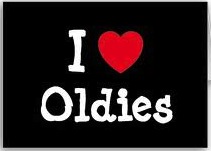Your phone is something you have with you virtually all the time so it can be your camera of "last resort" if you can't carry one of your more upscale photo or video cameras with you. If you're like me holding a phone steady for shooting pictures or video can be a problem.
Also, the phone's field-of-view (FOV) can be limiting in some situations.
Well, the nice people at Schneider Optics have introduced an set of optional lenses and an associated case and handle for significantly improving your iPhone shooting. This kit is known as the iPro Lens System.
 As you can see from the image at the left, the iPro kit adds a case for the iPhone that enables optional lenses to be added and the use of a handle for steadier shooting.
As you can see from the image at the left, the iPro kit adds a case for the iPhone that enables optional lenses to be added and the use of a handle for steadier shooting.I have one of these kits and it really makes hold the iPhone steady for shooting much easier.
The kit comes with two add-on lenses - a wideangle and a fisheye lens. The components of the kit I purchased are shown below right.
The neat thing about the set is that the two lenses are stored within the handle. Additionally, the handle has a 1/4"x20 socket on its bottom for mounting the assembly on a tripod.
I don't keep the case and handle mounted on the camera at all times but rather carry them in my briefcase for quick installation when needed.
The iPro system really comes in handy when you need a camera and the only thing available is your iPhone.
Here's a manufacturer's descriptive video of the system.
 Since the introduction of the iPro, Schneider has developed a 2X teleconverter lens (shown at right) that can be used with the iPhone case like to two original lenses. Unfortunately, this lens won't store neatly away in the handle like the wide-angle and fisheye lenses do. I haven't acquired this particular lens so I can't comment on it. You can see the pricing on the telephoto attachment at Amazon.
Since the introduction of the iPro, Schneider has developed a 2X teleconverter lens (shown at right) that can be used with the iPhone case like to two original lenses. Unfortunately, this lens won't store neatly away in the handle like the wide-angle and fisheye lenses do. I haven't acquired this particular lens so I can't comment on it. You can see the pricing on the telephoto attachment at Amazon.The iPro is available at both Amazon and B&H. Should you decide to purchase the kit via one of these links I will receive a small consideration.