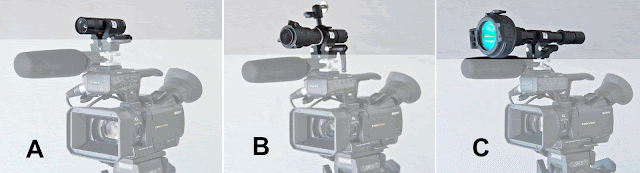In a recent blog post I show how I was modifying the TempusALL mechanical intervalometer to work with my Leica M9 digital rangefinder camera. Since that time I've been testing the setup.
Show below is a short video done with the setup. It is best viewed full screen.
A downside in using the Leica for timelapse is the fairly short battery life. I'm only able to get about 300 shots per battery charge. Unfortunately, the Leica doesn't have an external power source capability. Nor is it easy to change the battery during a timelapse collection.
The video above was created in our backyard in Tucson. You'll notice that the stars are rotating about Polaris (the North Star).
If there weren't so much light pollution in Tucson the Milky Way should have been visible. I'm looking forward to getting away from the city and getting much clearer views of the stars.
Friday, September 30, 2011
Friday, September 9, 2011
NIGHT MISSION
In a recent blog post I described some of the uses to which I put flashlights, particularly those equipped with light emitting diodes (LEDs). In that post I mentioned that I also use flashlights for other purposes. This post reviews one of the other uses.
Many Sony camcorders now come with a NightShot mode which gives the camera a modest capability to record video in virtual darkness. The NightShot mode does this by removing a filter from in front of the sensor that cuts out the near infrared (IR) frequencies.
Near infrared frequencies are those that are longer than those at the red end of the visible light spectrum as shown in the image at left. Sort of a very deep red to invisible frequencies. As the wavelengths get longer one gets into the "far infrared" region that is totally invisible to human eyes. Far infrared sensors are used to image objects by the heat they produce. Such heat sensing sensors are in heavy use by the military and police.
The NightShot mode will not image in total darkness but if there's a bit of light the mode will provide a more discernible image than the regular imaging mode will. But what you get is a green image rather than the normal color image. Sort of like those videos from the military's night operations.
To provide better NightShot image quality, Sony includes a small IR illuminator that can be turned off or on as required. These small illuminators assure that you can get pretty good NightShot video but only at close ranges of three to five feet.
ILLUMINATORS
I've done some testing over the years of other ways to provide more near infrared illumination than the weak built-in illuminator provided by Sony. These tests have enabled me to get some interesting video at night.
The image below shows three different illuminators that I've tested. The one on the left (A) is a small infrared illuminator from Surefire, that's no longer available in this form. The middle image (B) is a G2 Nitrolon incandescent flashlight from Surefire equipped with one of their F26 red filters. The right image (C) is a Surefire 2.5", 4-cell incandescent, flashlight from Surefire (no longer available) equipped with their FM25 red filter.
I did some video collections with the above setups. The video following shows a comparison of the NightShot mode with 1) no supplemental illumination; 2) the built-in Sony illuminator; 3) the small IR illuminator (C); 4) the Nitrolon light with a red filter (B); and 5) the large flashlight with a red filter (C). It also shows what kind of video you get if in the normal video mode with the large red flashlight illuminator. The camera used for these tests was the Sony HXR-NX70.
 I first started using a red-filtered light with my Sony HVR-A1U. Unlike the Sony HXR-NX70 shown in the illuminator images above, the A1U doesn't have a nice cold shoe for mounting accessories. To mount the light I devised the setup show in the image at right. I used a couple of cable ties to attach the Nitrolon flashlight to a small adjustable mount that I could screw into the camera's tripod mounting socket. (I no longer have the A1U so I'm showing the light mounted on my Sony HXR-MC50.) This setup works fine as long as you're shooting totally handheld.
I first started using a red-filtered light with my Sony HVR-A1U. Unlike the Sony HXR-NX70 shown in the illuminator images above, the A1U doesn't have a nice cold shoe for mounting accessories. To mount the light I devised the setup show in the image at right. I used a couple of cable ties to attach the Nitrolon flashlight to a small adjustable mount that I could screw into the camera's tripod mounting socket. (I no longer have the A1U so I'm showing the light mounted on my Sony HXR-MC50.) This setup works fine as long as you're shooting totally handheld.
Many Sony camcorders now come with a NightShot mode which gives the camera a modest capability to record video in virtual darkness. The NightShot mode does this by removing a filter from in front of the sensor that cuts out the near infrared (IR) frequencies.
Near infrared frequencies are those that are longer than those at the red end of the visible light spectrum as shown in the image at left. Sort of a very deep red to invisible frequencies. As the wavelengths get longer one gets into the "far infrared" region that is totally invisible to human eyes. Far infrared sensors are used to image objects by the heat they produce. Such heat sensing sensors are in heavy use by the military and police.
The NightShot mode will not image in total darkness but if there's a bit of light the mode will provide a more discernible image than the regular imaging mode will. But what you get is a green image rather than the normal color image. Sort of like those videos from the military's night operations.
To provide better NightShot image quality, Sony includes a small IR illuminator that can be turned off or on as required. These small illuminators assure that you can get pretty good NightShot video but only at close ranges of three to five feet.
ILLUMINATORS
I've done some testing over the years of other ways to provide more near infrared illumination than the weak built-in illuminator provided by Sony. These tests have enabled me to get some interesting video at night.
The image below shows three different illuminators that I've tested. The one on the left (A) is a small infrared illuminator from Surefire, that's no longer available in this form. The middle image (B) is a G2 Nitrolon incandescent flashlight from Surefire equipped with one of their F26 red filters. The right image (C) is a Surefire 2.5", 4-cell incandescent, flashlight from Surefire (no longer available) equipped with their FM25 red filter.
I did some video collections with the above setups. The video following shows a comparison of the NightShot mode with 1) no supplemental illumination; 2) the built-in Sony illuminator; 3) the small IR illuminator (C); 4) the Nitrolon light with a red filter (B); and 5) the large flashlight with a red filter (C). It also shows what kind of video you get if in the normal video mode with the large red flashlight illuminator. The camera used for these tests was the Sony HXR-NX70.
As you can tell from the preceding video the built-in illuminator and add-on IR illuminator are practically useless in achieving useful nighttime video. The advantages of these illuminators are that they are barely visible at more than a few feet from the camera.
The tests do show that the red filtered lights really provide good video at substantial ranges from the camera. Unless you're a member of a Special Ops team that requires full covertness, the red filtered lights aren't nearly as intrusive as a white light would be and won't reduce your night vision adaptation as a a white light would.
INCANDESCENT VERSUS LED
For these red-flltered light applications LEDs will not work. They emit virtually no near IR frequencies. When you put a red filter over them there's hardly any light output. So in this type of NightShot video application, LEDs are not the way to go. The downside of this is the fact that virtually all flashlights are becoming LED based. SureFire, for example, no loungers sells a large (2.5") flashlight that uses an incandescent bulb. Luckily, they still sell replacement bulbs for prior 2.5" incandescent lights, of which I have two.
To illustrate the range that the red-fliltered lights can provide useable nighttime video I did the following video.
 I first started using a red-filtered light with my Sony HVR-A1U. Unlike the Sony HXR-NX70 shown in the illuminator images above, the A1U doesn't have a nice cold shoe for mounting accessories. To mount the light I devised the setup show in the image at right. I used a couple of cable ties to attach the Nitrolon flashlight to a small adjustable mount that I could screw into the camera's tripod mounting socket. (I no longer have the A1U so I'm showing the light mounted on my Sony HXR-MC50.) This setup works fine as long as you're shooting totally handheld.
I first started using a red-filtered light with my Sony HVR-A1U. Unlike the Sony HXR-NX70 shown in the illuminator images above, the A1U doesn't have a nice cold shoe for mounting accessories. To mount the light I devised the setup show in the image at right. I used a couple of cable ties to attach the Nitrolon flashlight to a small adjustable mount that I could screw into the camera's tripod mounting socket. (I no longer have the A1U so I'm showing the light mounted on my Sony HXR-MC50.) This setup works fine as long as you're shooting totally handheld.A REAL WORLD APPLICATION
A few years ago we found a colony of Africanized bees in a palm tree in our front yard which needed to be removed. The removal process is done at night so I decided to video the process using the light show in the above image. The red light didn't bother either the bees or the bee removal crew but allowed me to create the video below.
We're planning a vacation trip into the Amazon jungle next year and I plan to take the 2.5" red-fliltered light (C) shown above. We'll see how good it is at capturing some of those night creatures. ;-)
Tuesday, September 6, 2011
ARE YOU PROPERLY CODED?
 Nearly everyone has a smartphone these days. (You do have a smartphone, don't you?) Besides the classic email applications, today's smartphones can do all sorts of things - surf the 'net, locate you, and run all manner of applications.
Nearly everyone has a smartphone these days. (You do have a smartphone, don't you?) Besides the classic email applications, today's smartphones can do all sorts of things - surf the 'net, locate you, and run all manner of applications. One of the neat new applications that can be run on most smartphones are those that will read QR codes. QR codes are the funny-looking two-dimensional bar-code-like images that are starting to appear on product labels and advertisements. I've included an example at the right.
What can a QR code do?
Since a smartphone is the primary device to read the codes, what would one use the codes for? Well, most anything that you'd like to make available to the user's smartphone. Here are just some examples:
- a link to your website
- a link to your demo reel
- a brief set of instructions (about 4000 characters max)
- a map location
These are just a few of the possible things that a QR code can do. If you go to this website you can actually generate the codes for a a variety of applications.
Where would you use the codes?
I just started studying the QR codes recently so I haven't come close to thinking up all the things you could do with them.
If you look on the right column of this blog you'll see a code that, when scanned, will take you to the YouTube version of my demo reel.
If you put one of the QR codes on your business card you could link to your website, or your demo reel, or a map showing your facility's location, for example.
 To provide the latest instructional video on how to use one of my pieces of rental gear, I put the label at right on the outside of its carrying case. The renter can quickly call up video showing how the current version of operating software operates. If updates are made to the software all I have to do is update the tutorial and the QR code label will remain the same.
To provide the latest instructional video on how to use one of my pieces of rental gear, I put the label at right on the outside of its carrying case. The renter can quickly call up video showing how the current version of operating software operates. If updates are made to the software all I have to do is update the tutorial and the QR code label will remain the same. If you were sending out letters to potential customers you could include a code in the mailing that would call up a map of your location when scanned. Or, you could include the QR code image in your Twitter tweet.
Of course, the use of QR codes depends on whether the target of your codes actually have smartphones. 8-) Only you can know for sure.
Of course, the use of QR codes depends on whether the target of your codes actually have smartphones. 8-) Only you can know for sure.
QR Code readers
Subscribe to:
Comments (Atom)